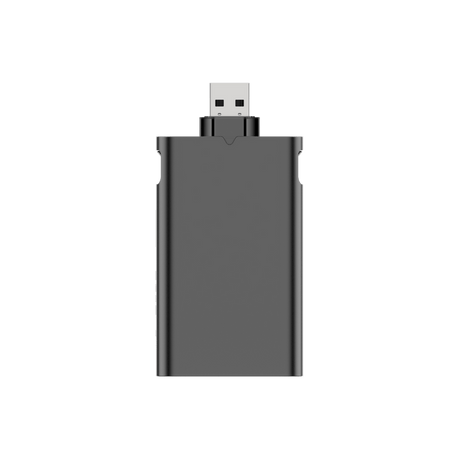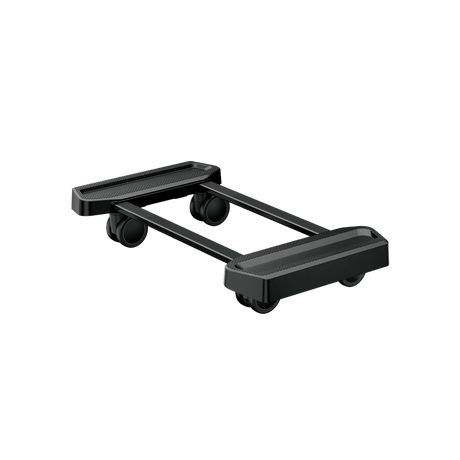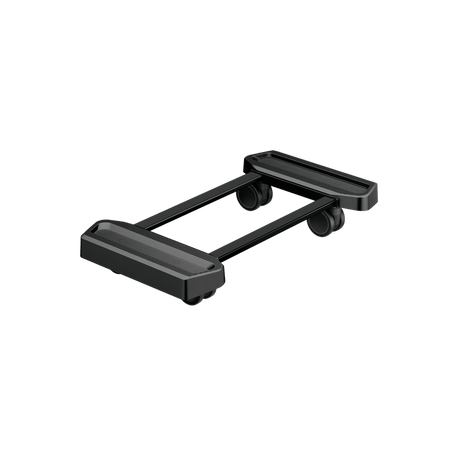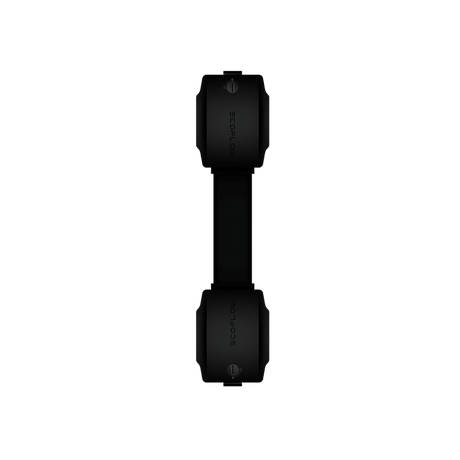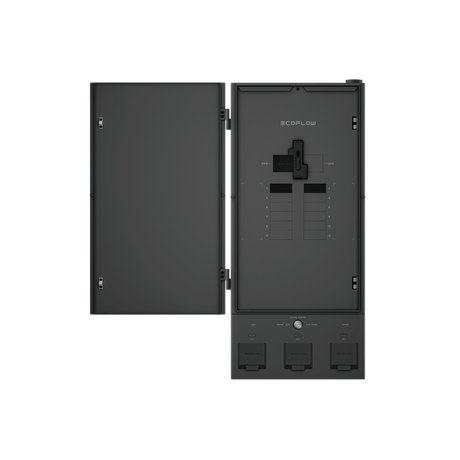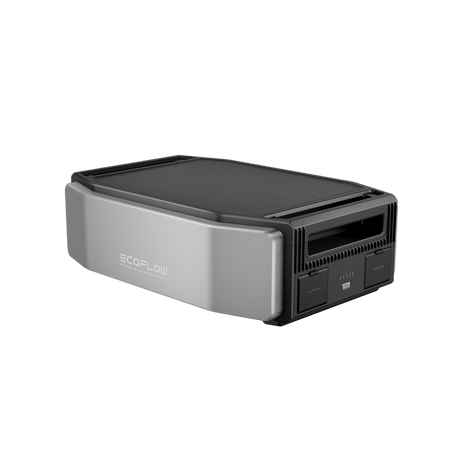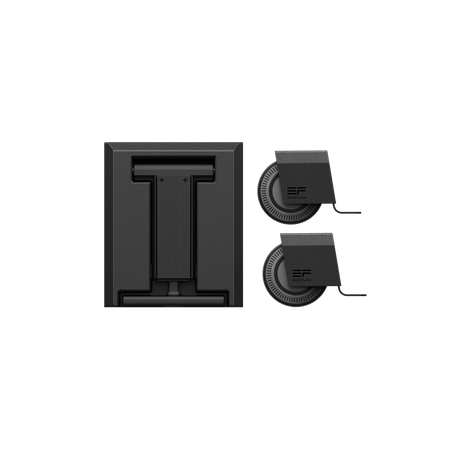EcoFlow GLACIER Portable Refrigerator
EcoFlow GLACIER Portable Refrigerator - No Plug-in Battery / No solar panel / No detachable wheels and lever is backordered and will ship as soon as it is back in stock.
Estimated Shipping Widget will be displayed here! (with custom color)
Authorized dealer
Authorized dealer
Your #1 trusted source for EcoFlow products.
Shipping info
Shipping info
Most orders are processed and shipped from our USA warehouse within 1 to 3 business days of an order being placed (excluding weekends and holidays).
If, in the case, the item has a different handling and/or shipping estimate, it will be clearly displayed under the Add to cart button.
Returns info
Returns info
Eligible for returns: Yes
Time frame allotted: 30 days from the date of delivery
*Item(s) must be in new and unused condition to be eligible
To learn how to request a return please visit our return & refund policy:

Need assistance? We're happy to help!
Description
Description
- Industry's first integrated ice maker
- Dual zone, dual control
- The fastest cooling in the industry
- Wire-free cooling for up to 40 hours
- 38L large capacity
- Detachable suitcase design
- Smart app control
- GLACIER's accessories (Plug-in Battery and Detachable Wheels and Lever) are sold separately.
- GLACIER and its accessories (Plug-in Battery and Detachable Wheels and Lever) are shipped separately. Please note that you will receive at least 2 packages and 2 tracking numbers.
Wherever your adventures take you.
Pick-up trucks

RVs

Truck sleepers

Boats

Outdoors

Industry's first integrated ice maker.
120W compressor
Equipped with a powerful 120W compressor, it brings you 18 solid ice cubes in 12 minutes.[1] For all the spine-tingling moments along your journey, spice them up with chilled sodas.
A fridge-freezer at its best.
Dual zone, dual control.
Equipped with a removable divider separating it into two zones, and independent temperature control, both sections can refrigerate and freeze from 50°F (10°C) to -13°F (-25°C). Steak, cheese, or soft drinks......whatever you want to stock up on, it shape-shifts to meet your needs.
The fastest cooling in the industry.
Cooling at the optimum speed when empty, GLACIER rapidly refrigerates from 86°F (30°C) to 32°F (0°C) in around 15 minutes.
Cooling for up to 40 hours wire-free.
298Wh plug-in battery
Designed for absolute portability, GLACIER can be powered by the Plug-in Battery[2] and free from messy, limiting cables.With a large battery capacity of 298Wh, savor up to 40 hours[3] of easy access to frozen meals, fresh fruit, and ice-cold beverages.

Charge laptops and more on the go.
100W max USB-C
With 100W max USB-C charging, it even powers up your phones and laptops so you'll never lose touch with your loved ones.

38L large capacity Maximize the use of space.
60 × 330ml
Go for a whole fridge with veggies and fruit when out for a picnic. If you're off-roading in the desert, the 38L of steaks fuels you up for any thrill.

Detachable Lever and WheelsChilling on the move.
One lever and one set of wheels, all detachable.[4] Wheel the fridge-freezer to wherever your adventures take you. Detach these accessories and fit GLACIER right on your RV's countertop, in the passenger seat, and in other compact spaces.
EcoFlow app
Control at your fingertips.
The EcoFlow app allows the intelligent temperature control of GLACIER via Wi-Fi or Bluetooth.
Fridge

Freezer

Fridge-Freezer

Freezer-Fridge

Nothing's cooler than going green.
We're all about guarding both the green planet and your user experience.
The VIP technology.
GLACIER sports vacuum insulation panels (VIPs). With a low thermal conductivity, these panels help optimize energy efficiency, reducing energy consumption, carbon footprint, and the environmental impact of refrigerant production and disposal.

Eco mode.
Under Eco mode—the energy-saving mode—GLACIER uses only 0.18kWh per day[5].

Multiple charging methods
Charge up anywhere.

Videos
How to use EcoFlow GLACIER
EcoFlow GLACIER Portable Refrigerator | Get Chillin. Get Movin.
Frequently Asked Questions
What should I pay attention to when the ice maker is not in use for a long period of time?
When the ice maker is not in use for a long period of time, drain the water in time and wipe it clean to prevent odors from accumulating if the water remains for a long time.The temperature inside GLACIER is lower than the temperature displayed on the LCD screen
A deviation in temperature of ±3℃ is a typical occurrence in GLACIER. Please contact after-sales customer service in the event of abnormal temperature deviation.The actual temperature inside GLACIER is inconsistent with the set temperature
A deviation in temperature of ±3℃ is a typical occurrence in GLACIER. Please contact after-sales customer service in the event of abnormal temperature deviation. (A deviation in temperature is a typical occurrence – English for reference)After the temperature is set, the LCD screen displays the temperature from before the setting operation
Please refer to the user manual for specific operations.Horizontal lines appear when touching the LCD screen
Move the power supply to an open, ventilated area, or leave the machine untouched for several minutes. The horizontal lines will disappear without affecting its normal use.Firmware update failure
1. Check the network connection. 2. Check that the device turns on normally. 3. Restart the app then try upgrading again.Failure to connect Bluetooth to the device
1. Make sure that Bluetooth has been enabled on your phone and Bluetooth permissions have been turned on. 2. Check whether the GLACIER LCD display shows a Bluetooth icon. 3. If yes, try refreshing the app or exiting and restarting the app. 4. If not, restart the device and try again. 5. Press and hold the mode button for ten seconds to reset the wireless settings.The ice container lid does not close properly
1. Check whether there are ice cubes falling into the ice container. Scrape away the ice or wait for it to melt, and try closing the lid again. 2. Check whether there is ice on the bottom of the left zone basket blocking the lid.Freezing errors
1. Check whether the device's firmware has been updated to the latest version. 2. Check whether the left zone basket has been correctly installed. 3. Check that the water level is up to the left zone basket's minimum water level. 4. Check that the water temperature is not too high. 5. It is natural for physical factors to prevent a liquid from freezing immediately. It will eventually freeze.Draining error
1. Check whether the ice container water outlet is blocked and if so, remove the blockage. 2. If it drains well at the start, then gradually blocks, this may be caused by bubbles in the pipe. Block the outlet with your hand and it should then continue draining."Error turning on/off through the app
If only a plug-in battery (optional) is used to supply power, turning off GLACIER remotely will cause it to completely lose power, meaning it cannot be turned on remotely.Freezing time display error
The displayed freezing time is an estimation. As the freezing process is affected by environmental factors such as ambient temperature, the freezing time may be updated during the freezing process.What should I take note of when maintaining and storing GLACIER?
1.Ensure that you drain and dry the ice container if you don't plan on using it for a while. 2.The dual temperature zone can be cleaned by wiping a soft cloth. 3.Ensure GLACIER is at a normal temperature before cleaning it. 4.Completely drain and return the drain pipe to its original position before transporting GLACIER.What should I take note of for water draining?
Ensure that you reset the drain pipe after you drain the water.What should I take note of when using the ice container?
1. If you are using a vehicle's 12 V charger or solar energy, a plug-in battery must also be connected to use the ice making function. 2. Please rinse out the ice container before first use. 3. Before you start making ice, ensure that the left zone basket is in place, and the water level is up to the minimum water level. 4. The ice cubes may be uneven due to a high water temperature the first time you make iceWhat should I take note of when using the dual and single temperature zones?
When GLACIER is set to dual temperature zones, the left zone can be up to 25°C higher than the right zone. The right zone can be up to 15°C higher than the left zone.What should I take note of while using GLACIER?
1. GLACIER must not be positioned at an angle exceeding 30° 2. Let GLACIER stand for at least two hours before use to allow the internal pressure to stabilize. 3. When positioning GLACIER, ensure there is at least 50 mm of free space in front of air inlets and outlets. 4. You must connect the optional plug-in battery (optional) if you wish to use solar energy to power GLACIER. 5. When upgrading the firmware, if you have opted to use a plug-in battery, plug it into GLACIER while upgrading. Please ensure that the plug-in battery has more than 5% of charge remaining. 6. When using the outdoor charging port of the vehicle to power GLACIER, ensure that you have turned off the battery protection feature to prevent accidental activation of the vehicle battery protection feature.Freezing detection settings
Turn off the ice container sensor to avoid freezing failures due to the sensorVehicle protection
When GLACIER is being powered by a charging port in a vehicle, GLACIER will detect the remaining power to ensure the vehicle has sufficient power to start up. If the vehicle's battery is low, GLACIER will stop using the vehicle's battery for power. It's recommended that you use a high setting to conserve the vehicle's battery charge.Ice remover
Once you've made ice, press Remove Ice to separate ice cubes from the bullet. This makes it easier to remove.Documentation
Specifications
Specifications
EcoFlow GLACIER Portable Refrigerator
| Specifications | |
|---|---|
| AC Input | 100-240V, 50/60Hz, 180W |
| Solar Charging Input | 240W (11-60V, 13A Max) |
| Car Charging Input | 192W (12/24V, 8A Max) |
| Battery Pack Power | 100W (USB-C) |
| Operational Volume | Single zone: 38L (40 qt.); Dual zone: 36L (38 qt.) |
| Net Weight | 23 kg / 50.7 lbs |
| Dimensions (wheels and handles not included) | 776 × 385 × 445 mm / 30.6 × 15.2 × 17.5 in |
| IP Rating | IPX4 |
| Refrigeration Temperature Range | –25°C to 10°C (–13°F-50°F) (ambient temperature at 25°C) |
| Noise Level (stable operation) | Ice making: <52dB; Refrigeration: <42dB |
| Refrigerant type/Amount | 600a, 32 g |
| Quick Freezing Mode (86 °F to 32°F) | 15 minutes |
| Refrigeration Power Rating | 120W |
| Bluetooth | √ |
| Wi-Fi | This product supports 2.4G Wi-Fi only |
What's Included
What's Included
EcoFlow GLACIER

1 x
160W Solar Panel
OPTIONAL
1 x
Plug-in Battery
OPTIONAL
*Select quantity
Detachable Wheels and Lever
OPTIONAL
1 x
AC Power adapter + cable

1 x
Car charging cable

1 x
Ice shovel

1 x
Quick Start Guide

1 x
Warranty Card

1 x
Left Zone Basket

1 x
Optional Accessories
Optional Accessories
Click on any accessory below to view the full details and add it to your cart
Payment & Security
Payment methods
Your payment information is processed securely. We do not store credit card details nor have access to your credit card information.














 Call us
Call us


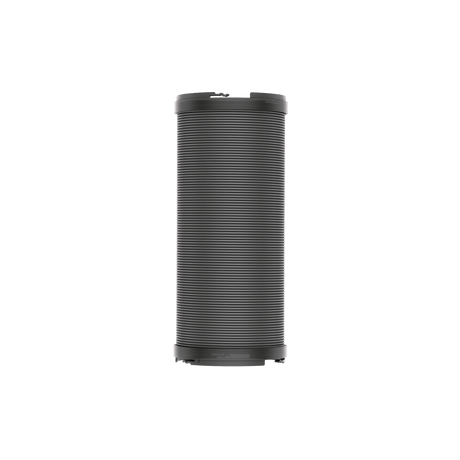
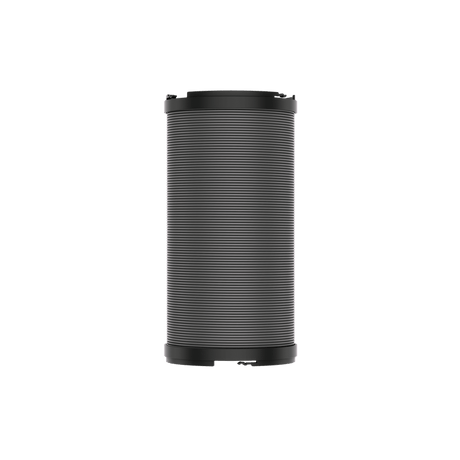
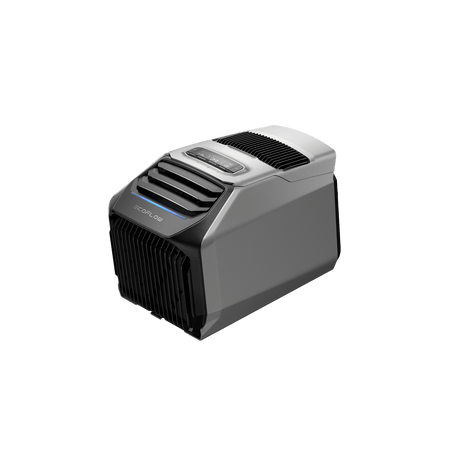

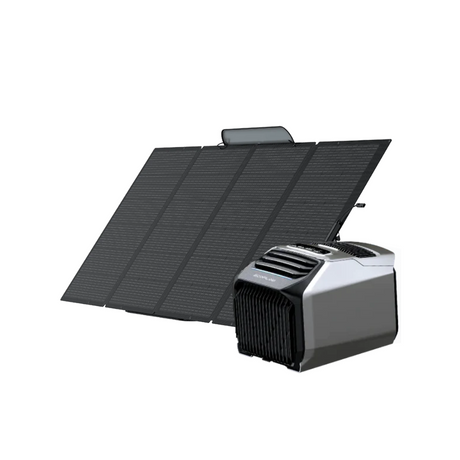
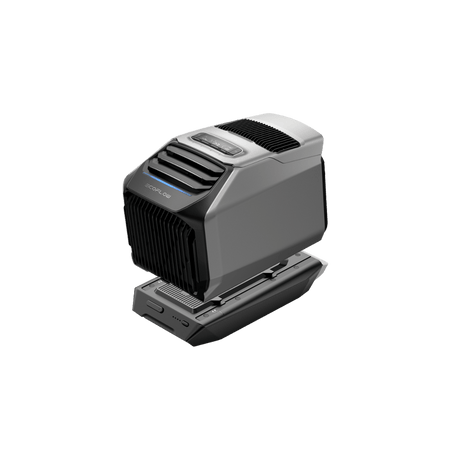

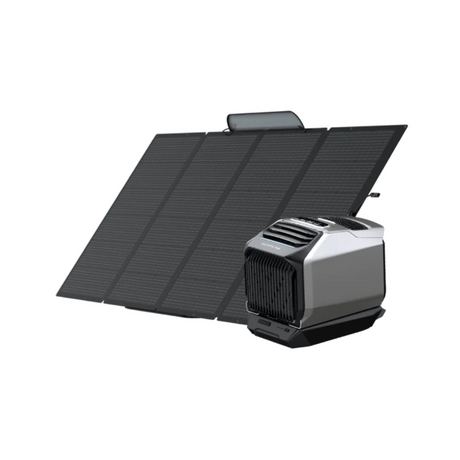




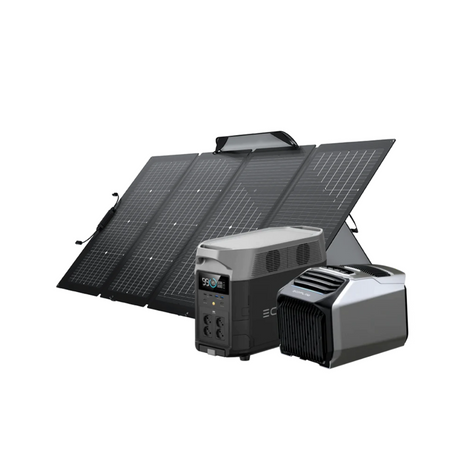
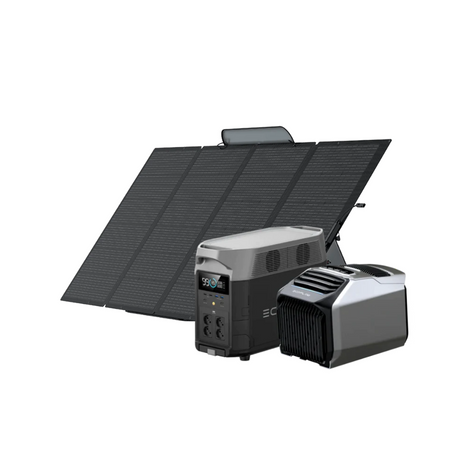

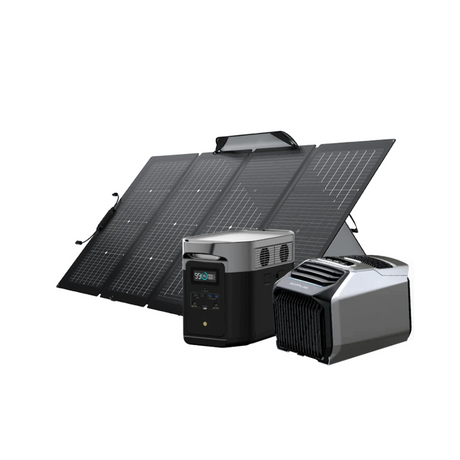
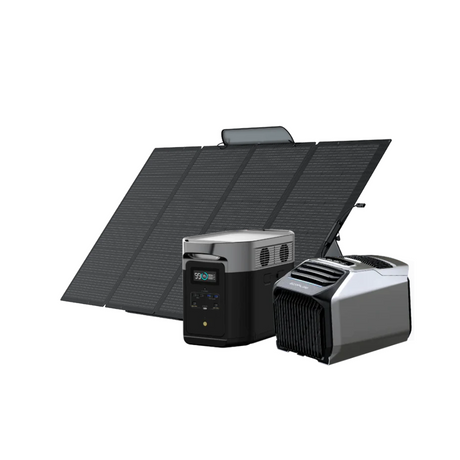
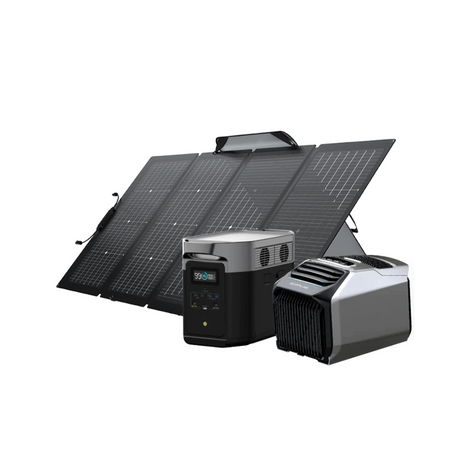
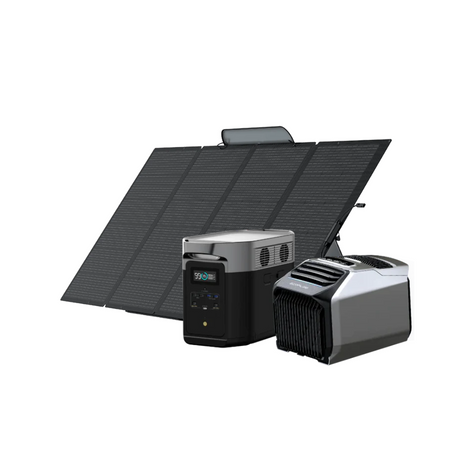

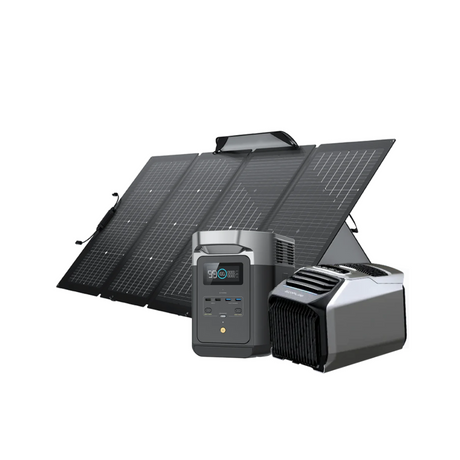
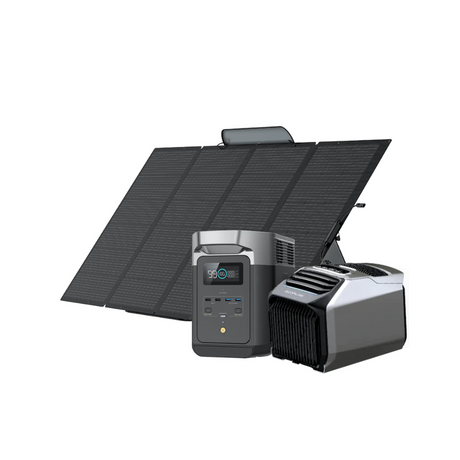
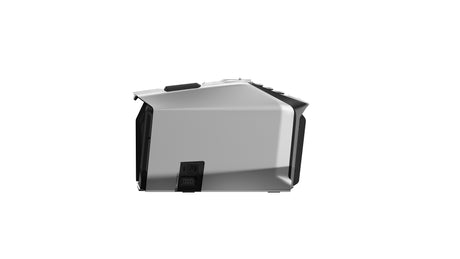
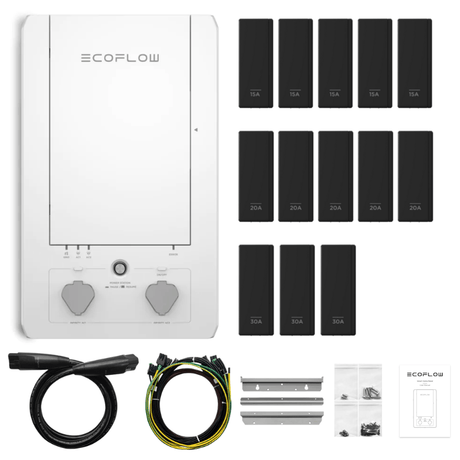






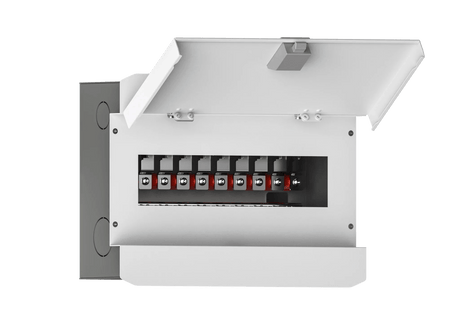
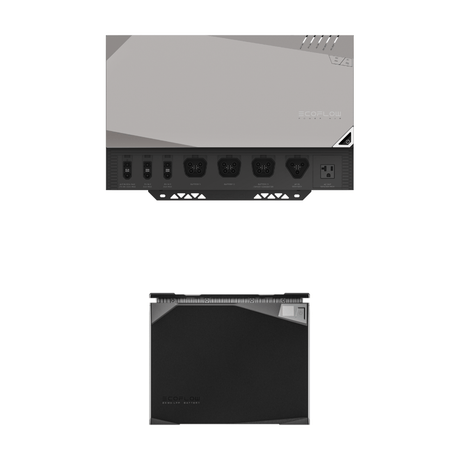
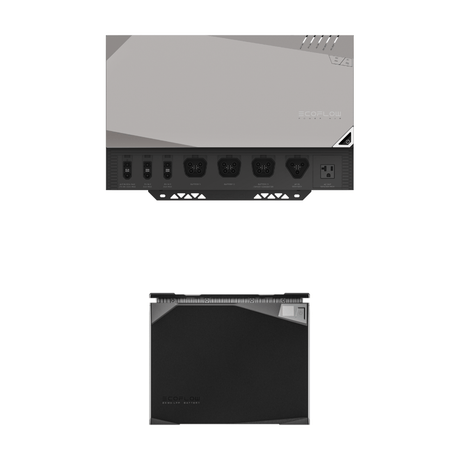
![EcoFlow Power Kits - EF-ZMM100BP2-Combo1-US+RS-M200[6]+RS-50102 - Avanquil](http://avanquil.com/cdn/shop/products/ecoflow-power-kits-ef-zmm100bp2-combo1-usrs-m2006rs-50102-816686.png?v=1675371135&width=460)
![EcoFlow Power Kits - EF-ZMM100BP2-Combo1-US+EF-400W[3]+RS-50102 - Avanquil](http://avanquil.com/cdn/shop/products/ecoflow-power-kits-ef-zmm100bp2-combo1-usef-400w3rs-50102-650591.png?v=1675371135&width=460)
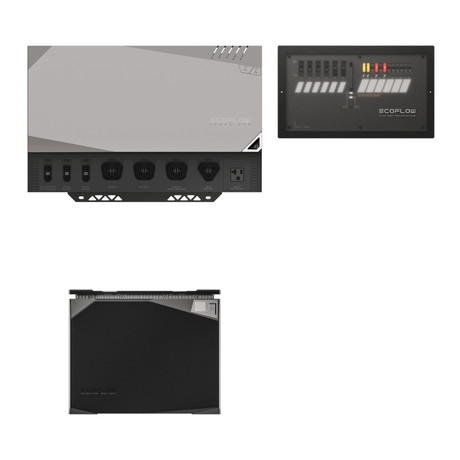
![EcoFlow Power Kits - EF-ZMM100BP2-Combo2-US+RS-M200[6]+RS-50102 - Avanquil](http://avanquil.com/cdn/shop/products/ecoflow-power-kits-ef-zmm100bp2-combo2-usrs-m2006rs-50102-925757.png?v=1675371135&width=460)
![EcoFlow Power Kits - EF-ZMM100BP2-Combo2-US+EF-400W[3]+RS-50102 - Avanquil](http://avanquil.com/cdn/shop/products/ecoflow-power-kits-ef-zmm100bp2-combo2-usef-400w3rs-50102-648079.png?v=1675371135&width=460)
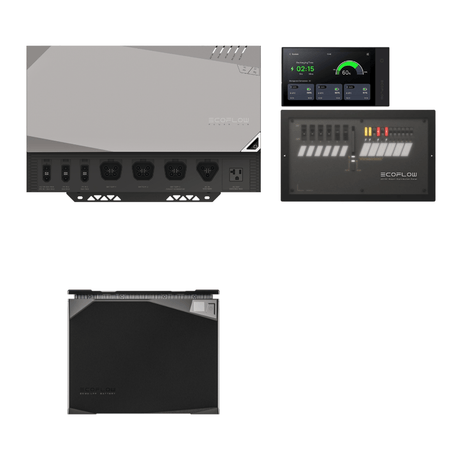
![EcoFlow Power Kits - EF-ZMM100BP2-Combo3-US+RS-M200[6]+RS-50102 - Avanquil](http://avanquil.com/cdn/shop/products/ecoflow-power-kits-ef-zmm100bp2-combo3-usrs-m2006rs-50102-494971.png?v=1675371135&width=460)
![EcoFlow Power Kits - EF-ZMM100BP2-Combo3-US+EF-400W[3]+RS-50102 - Avanquil](http://avanquil.com/cdn/shop/products/ecoflow-power-kits-ef-zmm100bp2-combo3-usef-400w3rs-50102-102951.png?v=1675371135&width=460)
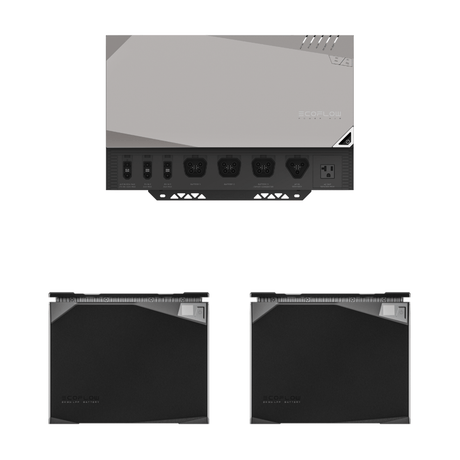
![EcoFlow Power Kits - EF-ZMM100BP4-Combo1-US+RS-M200[6]+RS-50102 - Avanquil](http://avanquil.com/cdn/shop/products/ecoflow-power-kits-ef-zmm100bp4-combo1-usrs-m2006rs-50102-503542.png?v=1675371135&width=460)
![EcoFlow Power Kits - EF-ZMM100BP4-Combo1-US+EF-400W[3]+RS-50102 - Avanquil](http://avanquil.com/cdn/shop/products/ecoflow-power-kits-ef-zmm100bp4-combo1-usef-400w3rs-50102-141316.png?v=1675371135&width=460)
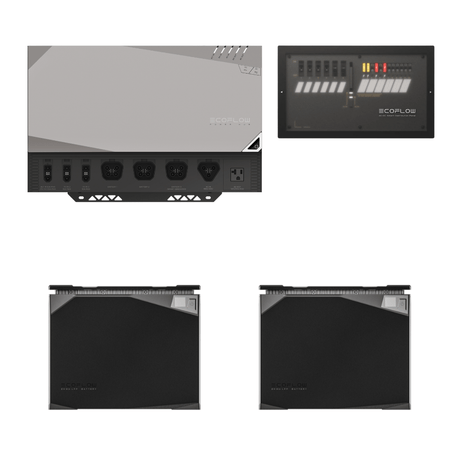
![EcoFlow Power Kits - EF-ZMM100BP4-Combo2-US+RS-M200[6]+RS-50102 - Avanquil](http://avanquil.com/cdn/shop/products/ecoflow-power-kits-ef-zmm100bp4-combo2-usrs-m2006rs-50102-536343.png?v=1675371135&width=460)
![EcoFlow Power Kits - EF-ZMM100BP4-Combo2-US+EF-400W[3]+RS-50102 - Avanquil](http://avanquil.com/cdn/shop/products/ecoflow-power-kits-ef-zmm100bp4-combo2-usef-400w3rs-50102-821622.png?v=1675371135&width=460)
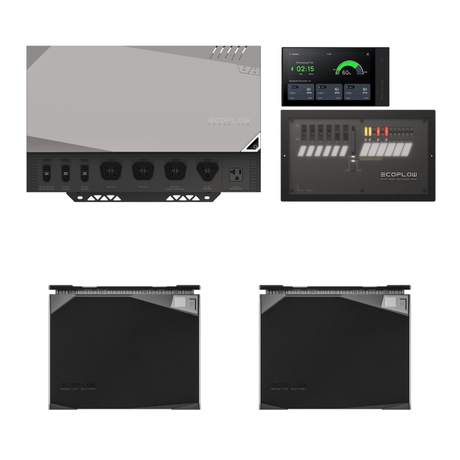
![EcoFlow Power Kits - EF-ZMM100BP4-Combo3-US+RS-M200[6]+RS-50102 - Avanquil](http://avanquil.com/cdn/shop/products/ecoflow-power-kits-ef-zmm100bp4-combo3-usrs-m2006rs-50102-324685.png?v=1675371135&width=460)
![EcoFlow Power Kits - EF-ZMM100BP4-Combo3-US+EF-400W[3]+RS-50102 - Avanquil](http://avanquil.com/cdn/shop/products/ecoflow-power-kits-ef-zmm100bp4-combo3-usef-400w3rs-50102-510220.png?v=1675371135&width=460)
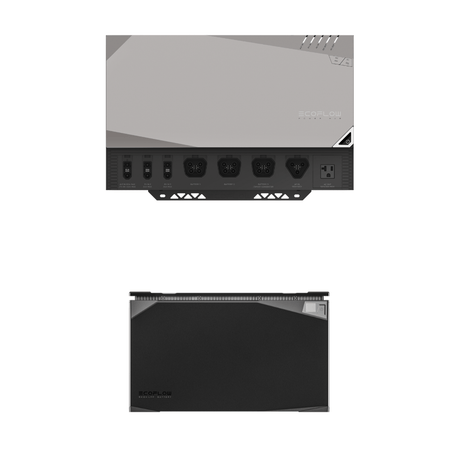
![EcoFlow Power Kits - EF-ZMM100BP5-Combo1-US+RS-M200[6]+RS-50102 - Avanquil](http://avanquil.com/cdn/shop/products/ecoflow-power-kits-ef-zmm100bp5-combo1-usrs-m2006rs-50102-906524.png?v=1675371135&width=460)
![EcoFlow Power Kits - EF-ZMM100BP5-Combo1-US+EF-400W[3]+RS-50102 - Avanquil](http://avanquil.com/cdn/shop/products/ecoflow-power-kits-ef-zmm100bp5-combo1-usef-400w3rs-50102-110233.png?v=1675371228&width=460)
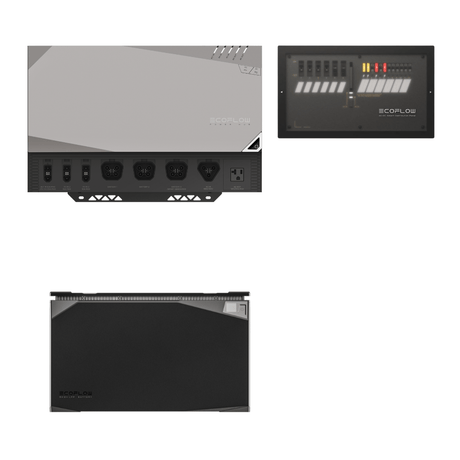
![EcoFlow Power Kits - EF-ZMM100BP5-Combo2-US+RS-M200[6]+RS-50102 - Avanquil](http://avanquil.com/cdn/shop/products/ecoflow-power-kits-ef-zmm100bp5-combo2-usrs-m2006rs-50102-252958.png?v=1675371228&width=460)
![EcoFlow Power Kits - EF-ZMM100BP5-Combo2-US+EF-400W[3]+RS-50102 - Avanquil](http://avanquil.com/cdn/shop/products/ecoflow-power-kits-ef-zmm100bp5-combo2-usef-400w3rs-50102-344709.png?v=1675371228&width=460)
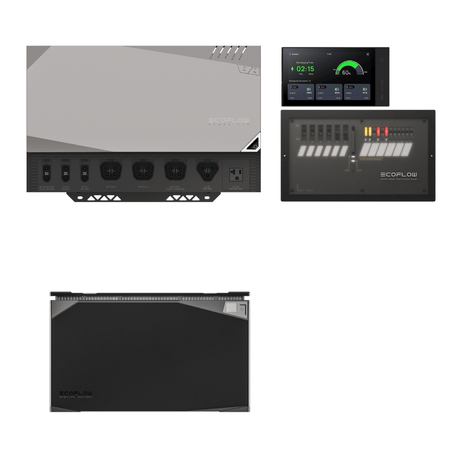
![EcoFlow Power Kits - EF-ZMM100BP5-Combo3-US+RS-M200[6]+RS-50102 - Avanquil](http://avanquil.com/cdn/shop/products/ecoflow-power-kits-ef-zmm100bp5-combo3-usrs-m2006rs-50102-893613.png?v=1675371228&width=460)
![EcoFlow Power Kits - EF-ZMM100BP5-Combo3-US+EF-400W[3]+RS-50102 - Avanquil](http://avanquil.com/cdn/shop/products/ecoflow-power-kits-ef-zmm100bp5-combo3-usef-400w3rs-50102-458010.png?v=1675371228&width=460)
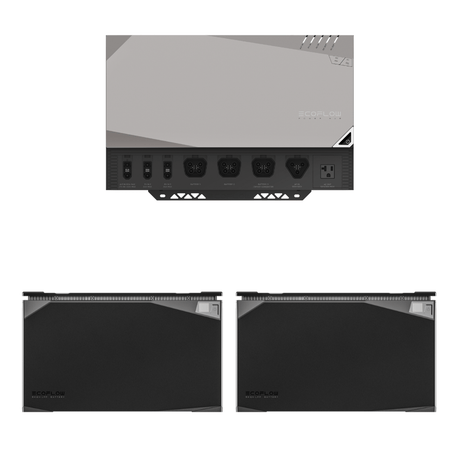
![EcoFlow Power Kits - EF-ZMM100BP10-Combo1-US+RS-M200[6]+RS-50102 - Avanquil](http://avanquil.com/cdn/shop/products/ecoflow-power-kits-ef-zmm100bp10-combo1-usrs-m2006rs-50102-991893.png?v=1675371228&width=460)
![EcoFlow Power Kits - EF-ZMM100BP10-Combo1-US+EF-400W[3]+RS-50102 - Avanquil](http://avanquil.com/cdn/shop/products/ecoflow-power-kits-ef-zmm100bp10-combo1-usef-400w3rs-50102-121268.png?v=1675371228&width=460)
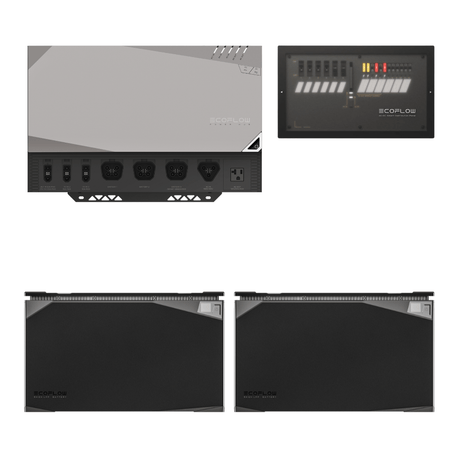
![EcoFlow Power Kits - EF-ZMM100BP10-Combo2-US+RS-M200[6]+RS-50102 - Avanquil](http://avanquil.com/cdn/shop/products/ecoflow-power-kits-ef-zmm100bp10-combo2-usrs-m2006rs-50102-210920.png?v=1675371228&width=460)
![EcoFlow Power Kits - EF-ZMM100BP10-Combo2-US+EF-400W[3]+RS-50102 - Avanquil](http://avanquil.com/cdn/shop/products/ecoflow-power-kits-ef-zmm100bp10-combo2-usef-400w3rs-50102-677536.png?v=1675371228&width=460)

![EcoFlow Power Kits - EF-ZMM100BP10-Combo3-US+RS-M200[6]+RS-50102 - Avanquil](http://avanquil.com/cdn/shop/products/ecoflow-power-kits-ef-zmm100bp10-combo3-usrs-m2006rs-50102-678568.png?v=1675371228&width=460)
![EcoFlow Power Kits - EF-ZMM100BP10-Combo3-US+EF-400W[3]+RS-50102 - Avanquil](http://avanquil.com/cdn/shop/products/ecoflow-power-kits-ef-zmm100bp10-combo3-usef-400w3rs-50102-447215.png?v=1675371228&width=460)

![EcoFlow Power Kits - EF-ZMM100BP15-Combo1-US+RS-M200[6]+RS-50102 - Avanquil](http://avanquil.com/cdn/shop/products/ecoflow-power-kits-ef-zmm100bp15-combo1-usrs-m2006rs-50102-226274.png?v=1675371228&width=460)
![EcoFlow Power Kits - EF-ZMM100BP15-Combo1-US+EF-400W[3]+RS-50102 - Avanquil](http://avanquil.com/cdn/shop/products/ecoflow-power-kits-ef-zmm100bp15-combo1-usef-400w3rs-50102-242909.png?v=1675371228&width=460)

![EcoFlow Power Kits - EF-ZMM100BP15-Combo2-US+RS-M200[6]+RS-50102 - Avanquil](http://avanquil.com/cdn/shop/products/ecoflow-power-kits-ef-zmm100bp15-combo2-usrs-m2006rs-50102-148134.png?v=1675371228&width=460)
![EcoFlow Power Kits - EF-ZMM100BP15-Combo2-US+EF-400W[3]+RS-50102 - Avanquil](http://avanquil.com/cdn/shop/products/ecoflow-power-kits-ef-zmm100bp15-combo2-usef-400w3rs-50102-510746.png?v=1675371228&width=460)
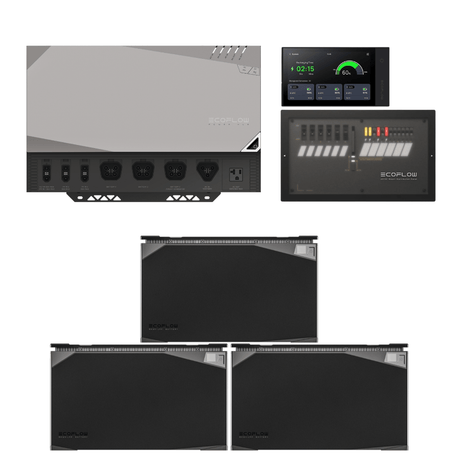
![EcoFlow Power Kits - EF-ZMM100BP15-Combo3-US+RS-M200[6]+RS-50102 - Avanquil](http://avanquil.com/cdn/shop/products/ecoflow-power-kits-ef-zmm100bp15-combo3-usrs-m2006rs-50102-445219.png?v=1675371228&width=460)
![EcoFlow Power Kits - EF-ZMM100BP15-Combo3-US+EF-400W[3]+RS-50102 - Avanquil](http://avanquil.com/cdn/shop/products/ecoflow-power-kits-ef-zmm100bp15-combo3-usef-400w3rs-50102-975591.png?v=1675371228&width=460)